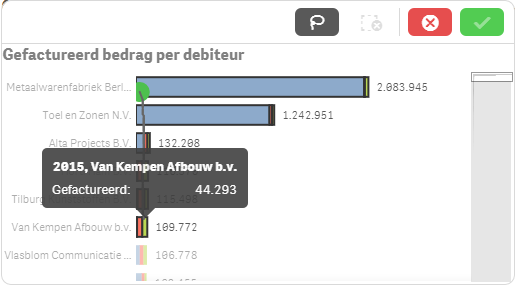Filter by multiple values using the lasso (dashboards)
The lasso is a useful tool to set a filter on multiple values in one go, for example in a scatter chart.
To filter a scatter chart using the lasso:
- Click in the visualisation.
- Click on: the lasso.
- Drag the lasso around the points you want to filter by. Make sure to close the lasso.
To filter a bar chart using the lasso:
- Click in the visualisation.
- Click on: the lasso.
- Drag the lasso across the values you want to select.