Activate dashboards in InSite
Per site, you activate the dashboards that you want to be able to view.
To activate dashboards:
- Go to: General / In & OutSite / Site.
- Open the site.
- Go to the tab: Page types.
- Select the check boxes for the types that you are going to use.
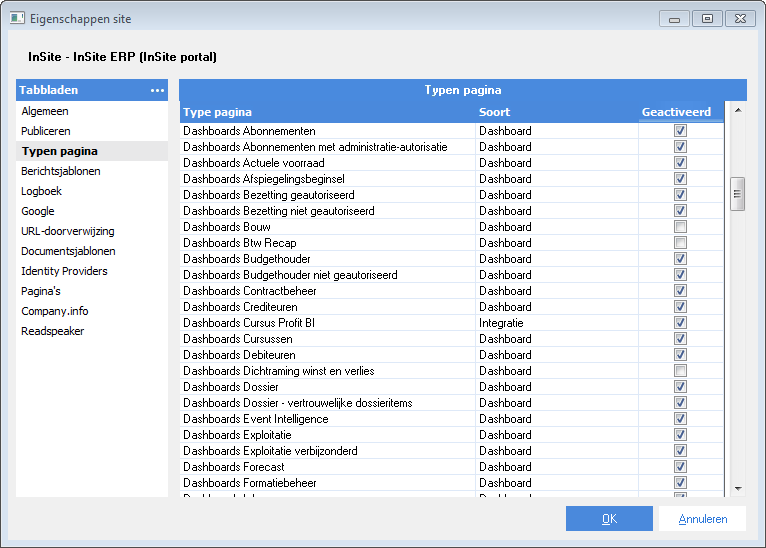
- Click on: OK.
The pages are published. The dashboards are not yet generated; a dashboard is only generated after you have included it in the site.
- If necessary, refresh the view using F5. If the site has the Published in full status, the new pages are available on InSite.
See also
|
Directly to
|
