Include dashboard pages on a site
After activating and republishing the site, the dashboard pages are ready to be used. You include the pages in the menu of the site or, for example, as a button in a banner.
A dashboard page always is a complete page, not a page part.
To include a dashboard page in the menu:
- Go to Site management.
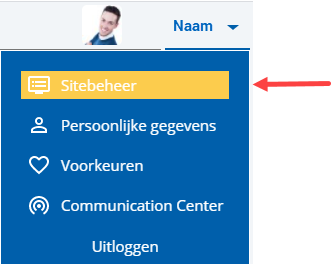
- Click on: Menu in the Site frame.

- Click on New after the appropriate menu option.
- If you click on New at Home page, you add an option to the main menu of the site.
- Click on New after a submenu to place the option in that menu.
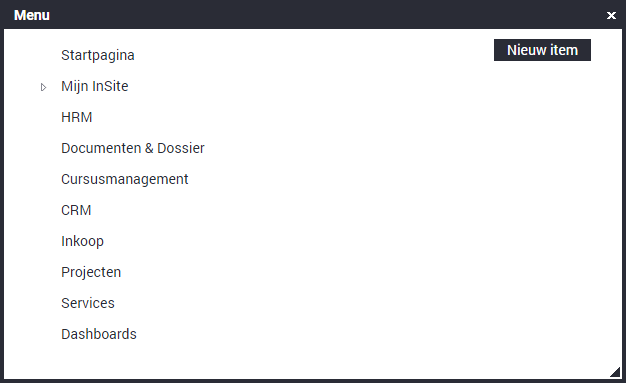
- Enter the name of the menu item and refer to an existing page.
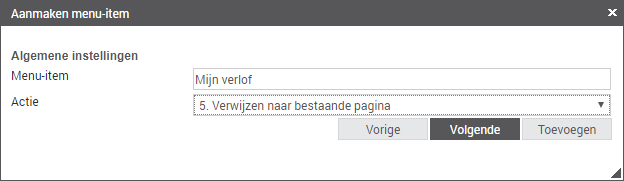
- Click on: Next.
- Select the dashboard.
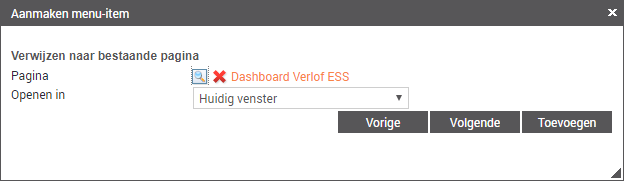
- Click on: Add.
- Close the menu.
- The new menu option is in the menu. The page must still be published (this takes a couple of minutes). After that the menu option is visible for users who are authorised to display the dashboard.
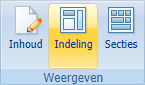
|
Directly to
|
