Open a dashboard
A dashboard consists of a number of pages and the pages show visualisations. Graphs, tables and indicators are examples of visualisations.
To open a dashboard:
- Start InSite and log on.
- Open the dashboard.
You see the pages of the dashboard.
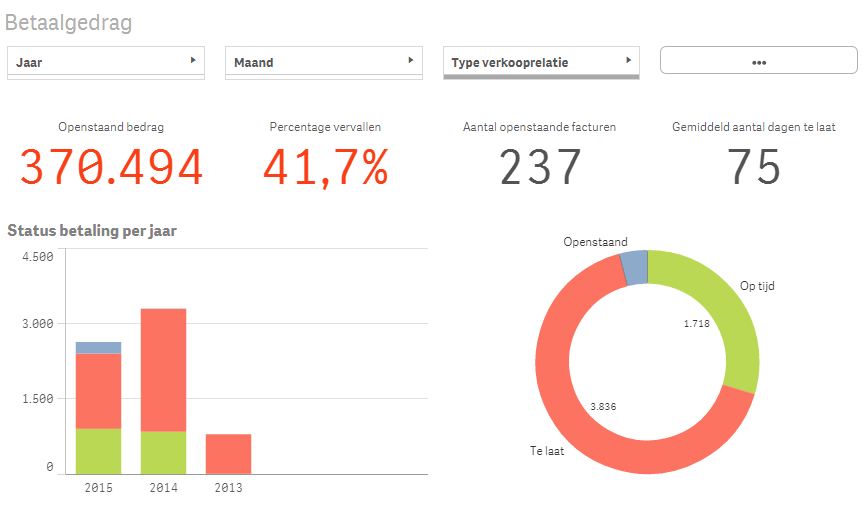
- Click on: the page you want to open.
You now see a page with visualisations, such as graphs, tables and indicators.
|
Directly to |
