Change labels of Profit fields
You can change labels (descriptions) of Profit fields. This applies both to labels in property windows and in views. You can also change the tooltip. A tooltip is the text that appears when the user presses F12 (the F12 key is not supported in AFAS Online).
Change labels of Profit fields:
- Go to: General / Management / Management tool.
- Open the function group.
- Select the file.
- Go to the tab: Fields.
- Double-click the field you want to change.
- Change the Label (for the properties window) and the Column text (for the view).
- Change the Tooltip.
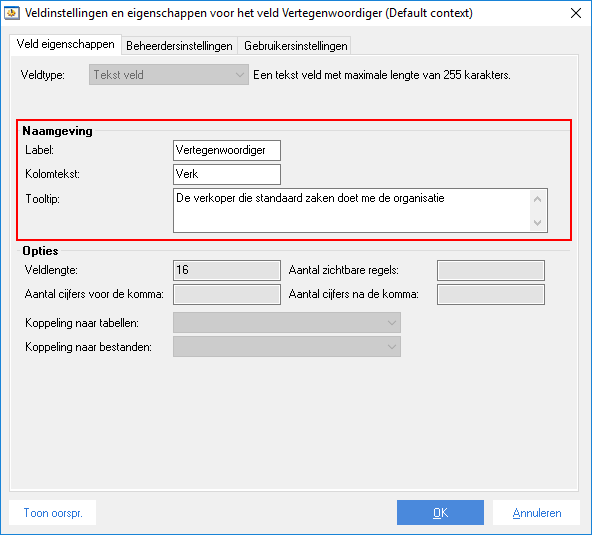
- Click on: OK.
Change labels of Profit fields:
- Open the properties of the field in the Management Tool.
- Click on: Back to adm.
|
Directly to
|
