Cancel a filter (dashboards)
Once set, filters can easily be cancelled.
To cancel a filter:
The filters are shown in the toolbar. You can cancel filters individually or you can cancel all filters at the same time.
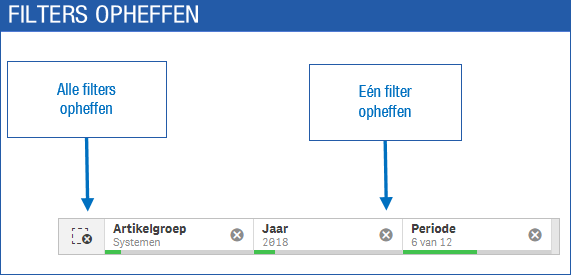
|
Directly to |
Once set, filters can easily be cancelled.
To cancel a filter:
The filters are shown in the toolbar. You can cancel filters individually or you can cancel all filters at the same time.
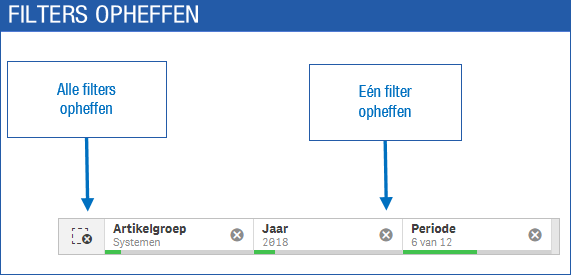
|
Directly to |