Step back or forward in the filter (dashboards)
The dashboard remembers the last 100 steps performed in setting a filter.
- Step back
Undo the last change in the filter. If you perform this action again, you undo the last step but one, etc.
- Step forward
If you have stepped back (undo), you can also step forward (redo).
Step back or forward in the filter:
- Use the buttons below to step back or forward.
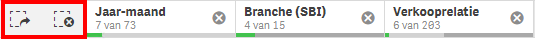
|
Directly to
|
