Filter by multiple values in a field (dashboards)
You can filter by multiple values in a filter field. Data that meets at least one of the filter criteria is displayed.
To apply a filter in a dashboard:
- Click on: a filter field.
- Click on: the values you want to filter by.
If you want to use multiple filter values, click them one-by-one or drag the cursor over them. You do not have to keep Shift or Ctrl pressed, as the dashboards have been adapted for use with touch screens. If you have a touch screen, tap on the desired values with your finger.
You can deselect a value by tapping it again.
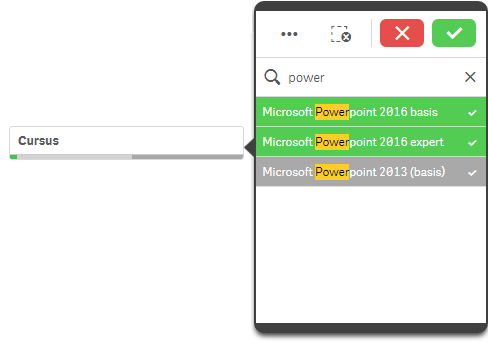
All visualisations are immediately adjusted.
- Click on:
 .
.
|
Directly to
|
