Filter using a fixed filter field (dashboards)
You use a fixed filter field in a dashboard. The filter applies to all visualisations on all pages.
To apply a filter in a dashboard:
- Click on: a filter field.
- Click on: the value you want to filter by.
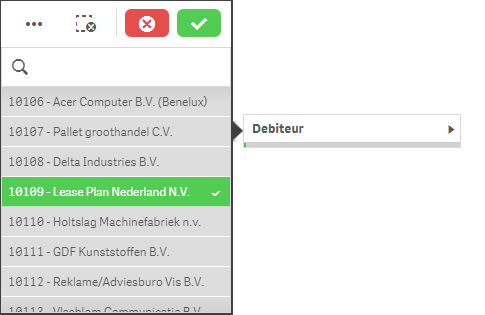
All visualisations are immediately adjusted.
- Satisfied? Click on:
 .
.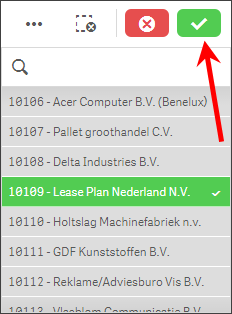
This saves the filter.
The saved filter is shown at the top. The filter field itself has a green indicator, indicating the filter is active.

- Browse to the other pages of the dashboard. The filter by year is used on all pages.
To search for a filter value:
You do not see the filter value?
- Enter the first characters of the value in the search field.
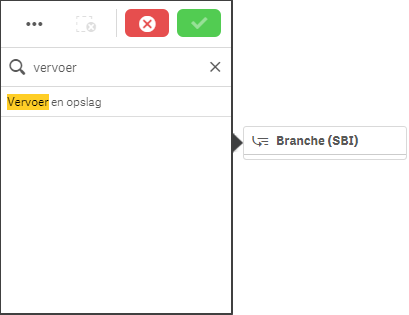
- Click on: the filter value.
|
Directly to
|
