Filter using fixed filter fields - tips (dashboards)
Extra options are available for fixed filter fields.
These options are not available when setting up a filter from a visualisation.
To use the menu:
- Click on: the fixed filter field .
Click on:

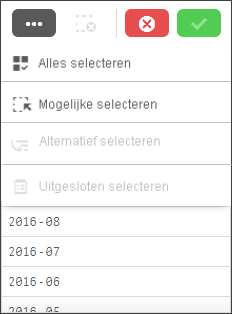
- Click on: the option you want to use. Whether an option is available depends on preceding actions (see below).
- Close the menu using the button
 .
.
To select all:
Select all values in the filter. This also selects values that based on another selection are actually not available.
In the image, the items at the bottom are not available (dark grey background). Still, these items are selected too.
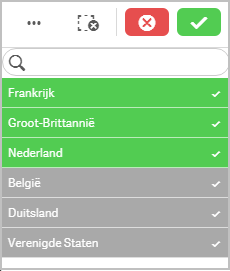
To select possible values:
You filter possible values (white background) only.
- Click on:

- Click on: 'Select possible'.
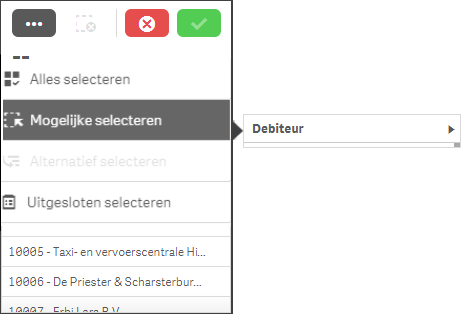
To select an alternative:
Your selection is cancelled and the other possible values (light grey background) are selected.

To select an excluded value:
You reverse the selection and select all unselected values. This also selects values that based on another selection are actually not available (dark grey background).
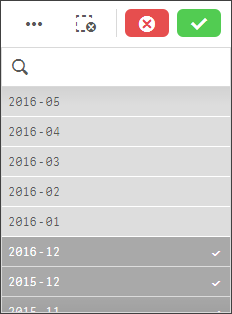
|
Directly to |
